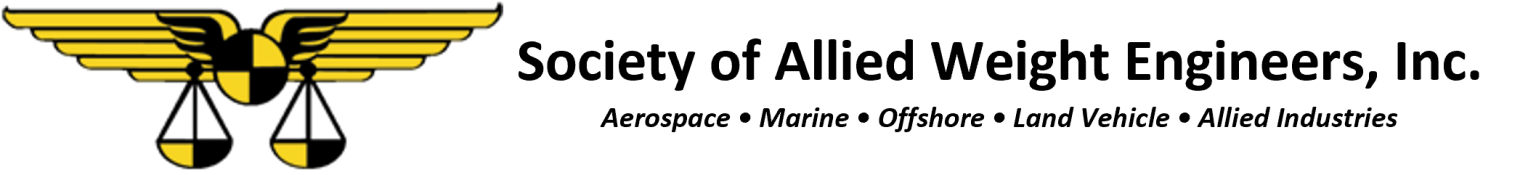Online Payment
Online Payment

Submit Online Payments
To make an online payment to SAWE using a credit card, follow these steps:
- Click the Pay Now button below.
- In the popup dialog, enter the purpose for your payment, and the amount, then select Pay Now again.
- Enter your name, email, phone (optional), organization name (optional), and credit card information, then select Submit Payment.
You will receive an automatic receipt via email.
Note: For offline payments, please follow the instructions at Submit Offline Payment.
Loading...