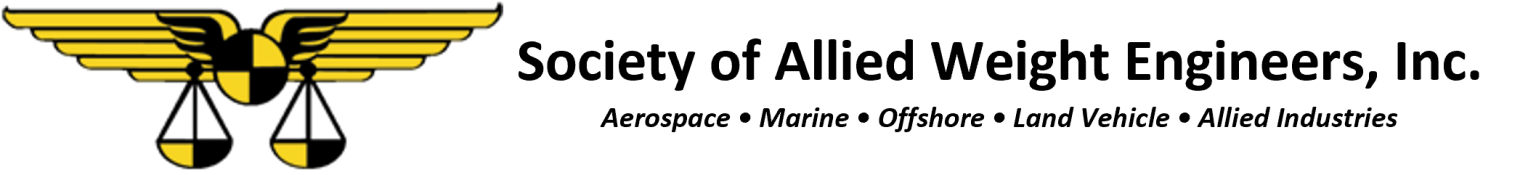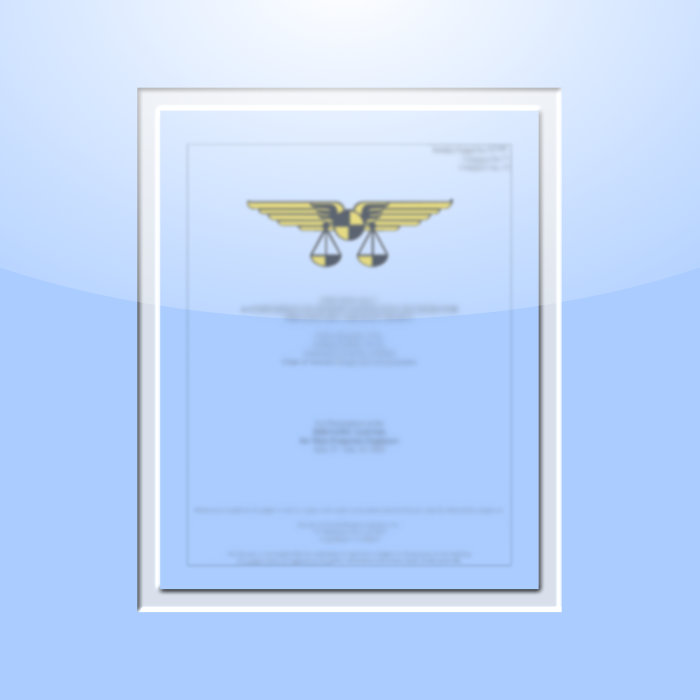
1582. Handheld Computer Weight and Balance Computations for Military Aircraft
$20.00
SAWE Members get a $200 store credit each year.*
*Store credit coupon available at checkout, click the button in your shopping cart to apply the coupon.
Not applicable to SAWE textbooks and current conference technical papers.
Paper
Abstract
Aircraft weight and balance calculations have historically been performed either by hand or by using a weight and balance sliderule or slipstick. Just as calculators have replaced the sliderule and reduced laborious hand calculations in general applications, the aircraft Weight and Balance Computer can greatly simplify the completion of a Form F. The computer is easy to operate and allows considerable flexibility on types of loads and their locations. The word ‘calculator’ has been used in this paper to refer to the machine or to the functions it performs. The word ‘computer’ is used for the system after the Weight and Balance program module and keyboard overlay have been attached.
The weight and balance computer has two basic modes of operation. When new inputs are initially being entered (e.g. during initial mission planning), the computer leads the user through a series of questions. This forces the user to consider all applicable inputs. For example, fuel for each fuel tank is prompted for individually. Once the fuel tank quantities have been entered, the computer prompts for Cargo and Passengers. After all of the inputs have been made, the computer displays the total fuel weight and moment, the total cargo weight and moment, and the total passenger weight and moment. Once this display appears, the user may adjust his previous inputs. This adjustment is the second mode for the computer. For example, this mode will simplify the adjustment of fuel as it is burned or off-loaded. While in the adjustment mode, the user may change the load in fuel tank or any compartment without reentering the rest of the original values.
Once all inputs are completed, the user may ‘Review All.’ The computer will then step through all entries required on the Form F, including checks for take-off, in-flight, and landing C.G. The computer will also check compartment, floor, and zero-fuel limits. If a printer is available, the entire Form F can be printed for submission prior to take-off.